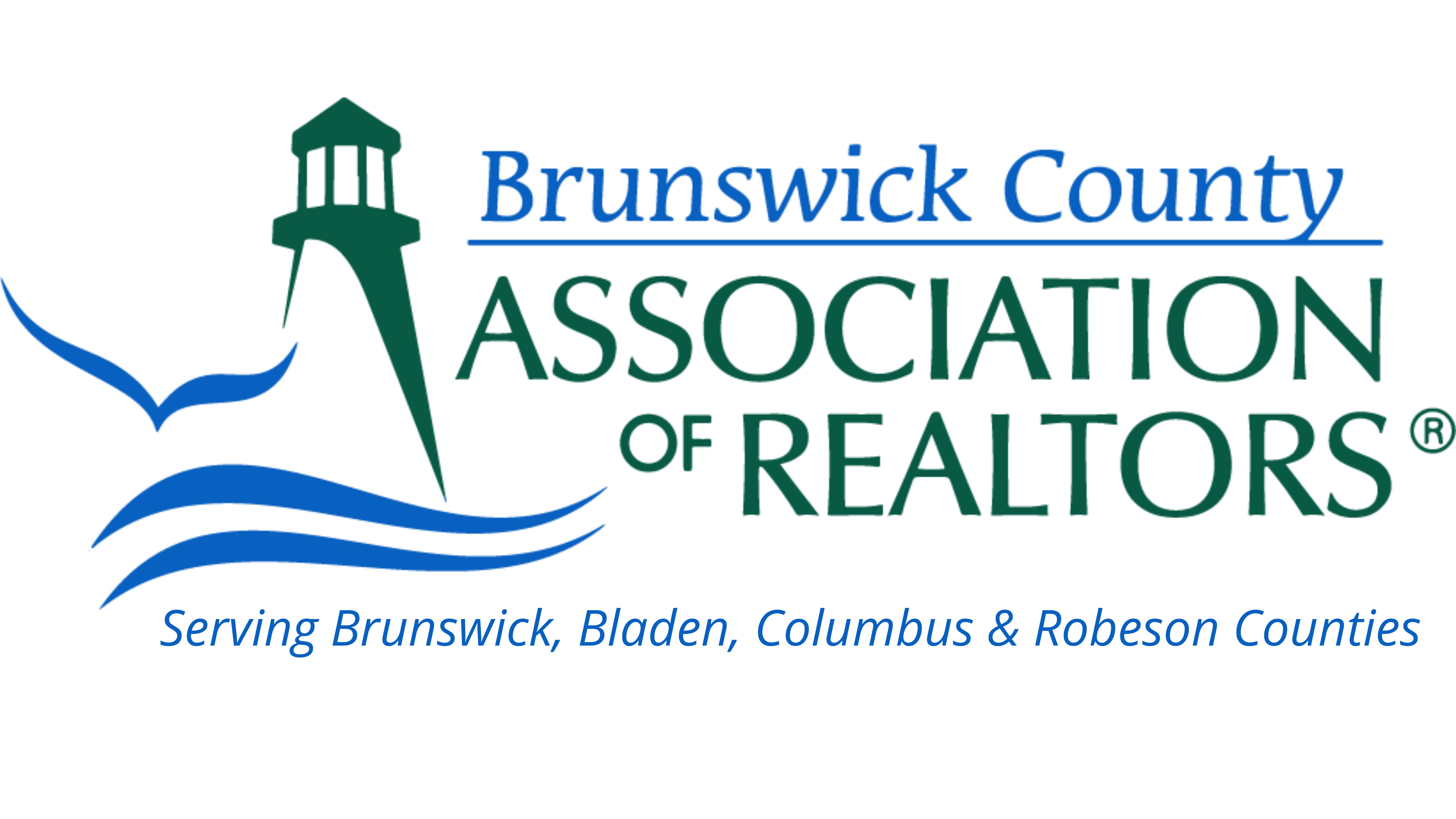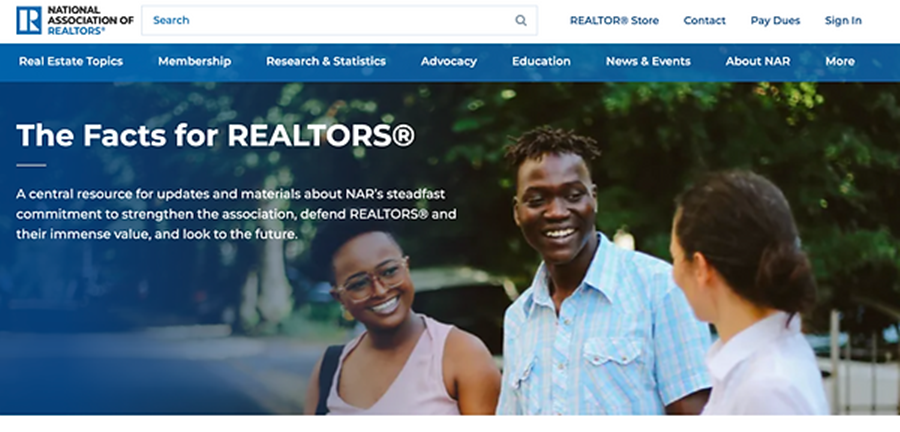MLS Tips
NARs Settlement and the MLS
On March 15th, the National Association of Realtors® (NAR) entered into a settlement agreement with plaintiffs that would end litigation of claims brought on behalf of home sellers related to…
Read MoreSentrilock Day Codes
Starting in September 2023, BrokerBay will not be able to issue one-day codes of everyone who schedules an appointment. This program will be what is needed for out-of-the-area agents that…
Read MoreRunning a Ranking Report
Step 1. Click on the Menu Tab. Step 2. Under Statistics, you will find ‘Inventory and Production Bonus: Click on the star beside Inventory and Production. This will add…
Read More5 Steps to Ensure a Successful Showing
Special Features of the MLS
Report to Clients: Email any report to your customers. You can choose to email customer reports with or without the tax record, listing documents, videos, virtual tours, photo tours, CMAs,…
Read MoreComparable Sale
How do I enter a Comparable Sale? First, you will enter your listing like normal. Include the active MLS number. All fields must be entered, including a photo. The ‘Stipulation…
Read MoreExpired, Cancelled, & Withdrawn
At first look, Expired, Cancelled, and Withdrawn listings might appear the same. All are inactive on the MLS but there are distinct differences. An Expired or Cancelled listing severs the…
Read More