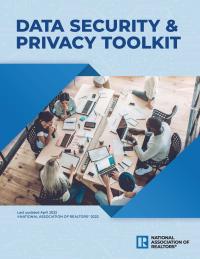MLS
"Our mission is to provide a dependable experience to REALTOR® members through accurate, real-time data, the latest industry-leading technology, and cost-effective resources solidifying success in the real estate industry."
Your Flexmls Portal
Virtual Open House
Quick Search Template
MLS Tips
New Rule by NCRMLS, Owners Name
A message from BCARs MLS Director: Agents, Please update ALL of your listings to include the owner’s full name. This will help you avoid NCRMLS violations and fines…
Learn MoreNARs Settlement and the MLS
On March 15th, the National Association of Realtors® (NAR) entered into a settlement agreement with plaintiffs that would end litigation of claims brought on behalf of home sellers related to…
Learn MoreSentrilock Day Codes
Starting in September 2023, BrokerBay will not be able to issue one-day codes of everyone who schedules an appointment. This program will be what is needed for out-of-the-area agents that…
Learn MoreRunning a Ranking Report
Step 1. Click on the Menu Tab. Step 2. Under Statistics, you will find ‘Inventory and Production Bonus: Click on the star beside Inventory and Production. This will add…
Learn MoreSpecial Features of the MLS
Report to Clients: Email any report to your customers. You can choose to email customer reports with or without the tax record, listing documents, videos, virtual tours, photo tours, CMAs,…
Learn MoreComparable Sale
How do I enter a Comparable Sale? First, you will enter your listing like normal. Include the active MLS number. All fields must be entered, including a photo. The ‘Stipulation…
Learn MoreExpired, Cancelled, & Withdrawn
At first look, Expired, Cancelled, and Withdrawn listings might appear the same. All are inactive on the MLS but there are distinct differences. An Expired or Cancelled listing severs the…
Learn More